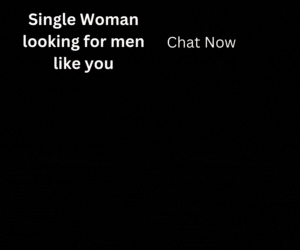No matter whether the content marketing experts like it or not, this is the fact that video is rapidly gaining more popularity in the digital marketing domain. The demand for video content is reaching the next level. For this reason, intelligent marketers are launching YouTube channels for promoting the brand through videos.
Apart from that, they are also adding videos on different social media platforms. Several studies show that people are spending more time watching videos on their areas of interest, and this trend will prevail in the upcoming years.
If you are also an entrepreneur looking for more customers, posting engaging videos about your product and service is the best possible way you can follow. An engaging intro is a must to stick more viewers. InVideo is the best outro maker for creating a phenomenal endings to your videos..
What is bothering you? Don’t know how to shoot videos like a pro? No idea how to edit them? No worries! This blog is for you. Here you will get to know about 9 video editing tools that are videographers’ favorite.
1. Apple iMovie
This may not be the right tool for those working on PCs. But this is inevitable for the iPhone, iPad, or MAC guys for sure. With the least knowledge on video shooting and editing, you can do wonders with iMovie.
As a beginner, you must be looking for some simple tools to help you out with quality videos, and there is no better option than this.
You can transfer your project from iPad or iPhone to MAC through wireless medium if you use Airdrop.
Another significant feature of this software is the green-screen or ‘chroma-key’ tool, which will allow you to place your characters in breath taking locations in a moment.
This is also compatible with iTunes, and you can use your favorite track for the videos.
2. Lumen 5
This is a widely used video editing tool, especially for social media marketers. It will allow you to create funny and crispy social promos for your brand within a few moments.
People love to watch funny videos based on recent political or social incidents as relating it to their daily life is easier. Lumen 5 is ideal for a person with zero technical knowledge. You will get various tutorial videos on the web describing how to produce outstanding results with little effort.
3. Open shot
This free, open-source video editor works on Windows, MAC, and Linux. Although you don’t need to spend a single penny for using it, you will get numerous powerful features to create a video that will stand out. Moreover, this is extremely user-friendly. The drag and drop procedure is even suitable for the newbie.
On the other hand, it offers advanced features, such as transition with real-time previews, animated effects, keyframes.
4. VSDC
This is only Windows compatible software. With the simple interfaces, you can do editing of almost all the video formats.
Both the free and paid version of this software is available. To opt for the more advanced features, you have to choose the paid version.
Color correction, blending modes, filters, audio-visual effects are some of the key features that you can apply in your video effortlessly.
5. Lightworks
Lightworks also fits into any operating system, including Windows, Linux, and MAC. It comes with a free as well as paid version.
The free features include the basic features, which are beginner-friendly, whereas the paid version comprises complex features for professional videographers.
To create an outstanding video, it is important to focus on the end part along with the beginning. That is why you can choose a competent outro maker.
6. Shotcut
This is another commonly used cross-platform video editing solution with ample useful features. You can start working with it simply by downloading the software.
The most amazing thing about this is that you don’t need to import the videos into the editor, which makes the process a lot quicker. Also, it provides 4K resolution support.
7. GoPro Quikstories
If you are searching for a video editing tool for mobile devices, then GoPro is the choice you cannot ignore. This is packed with a plethora of useful features with an easy to use interface so that you can create awesome videos on the go.
The GoPro developers especially made this app to edit the photos shot on the camera as it provides you direct access to the GoPro camera. You can control the features of the camera through the app. It has several auto-editing features so that you can get flawless videos without actually putting much effort.
8. Adobe Premiere Rush
This is the app launched by Adobe to meet all your photo and video editing requirements. With this app, you can edit videos whenever and wherever you want. And this also has a desktop version compatible with Windows, MAC, and Linux.
The easy to use interface has numerous editing options on motion graphics, color, audio, and all. This, too, has both non-paid and paid options. The paid option naturally offers more premium features. You can also share the newly created video instantly on social media.
9. Da Vinci Resolve
This is majorly meant for the expert videographers as this comprises more complex features that cannot be done easily by the amateurs. This caters to the advanced level professionals to make their product distinguishable in the crowd in any aspect.
It offers the users to manage their cache files for the project to optimize the overall performance of the system. You can also keep the royalty of your creation.
Conclusion
These are some of the massively used video editing software of the present time. Almost all of them have free versions designed with interesting features to get your feet wet in this creative world of video editing.
InVideo is another popular video editing tool available online, access it by clicking here. As the trend of watching videos going up, the demand for such software is also increasing rapidly.