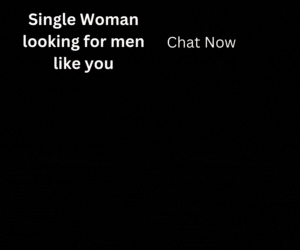Remote work certainly has its perks, such as flexible schedules and the ability to work from wherever you wish. However, there are parts of the job that become even more challenging. For instance, last year’s State of Remote Work survey reported that remote employees have the tendency to work longer hours than they’re supposed to. There’s also the issue of your home office not being optimised for productivity, whether it is because of an uncomfortable chair or a loud environment.
That said, having the right equipment and installing the proper software can make a big difference in terms of productivity and your overall comfort. Below are five things every remote worker needs in their home office.
Time Tracker
As aforementioned, remote employees have a habit of working more than required. This is partial because of being unable to physically “clock-in and clock-out”, making it hard to determine if you’re officially “done” for the day. If you need help arranging your routine, then a time tracker can assist you. Aside from counting your hours, software like Toggl allows you to separate your hours into projects. This helps you understand where you’re putting in your hours.
Office Suites
Whether it’s spreadsheets for data or word processing for documents, every remote worker needs a dedicated office suite. Although you can get every program separately, owning the entire bundle means that you can create an account to keep your files in one system. Google Drive is a popular option for remote workers, as it’s free and comes with 15 GB cloud storage and cross-platform availability, according to HP Tech Takes. Not only does it allow users to perform functions between programs seamlessly, it even has offline features that let you work when your internet is down. Alternatively, there’s also the ever-reliable Microsoft Office, but it does come with additional costs.
Video Conferencing Tool
It isn’t always productive to have lengthy discussions over email or chat; sometimes you need good old-fashion face time. Because this isn’t possible at the minute, it helps to have a dedicated video conferencing tool. This way, you can bounce off ideas in real-time and leave less room for miscommunication. Creative Bloq has listed some recommendations, such as Zoom, Skype Meet Now, and Google Hangouts. Fortunately, there’s a platform for every company size and need (i.e. screen-sharing, automatic transcription, and cloud recording).
Sensitive Mouse
If you work in industries like game development and graphic design, then you know how essential it is to have an efficient mouse. Nonetheless, anyone can benefit from a sensitive mouse to help you speed through tasks. More specifically, you’ll want a device that has high dots per inch (DPI). In a previous mouse DPI Guide, we explained how a high DPI means that the pointer moves more, despite the mouse’s relatively short movement. You’ll want models like Rapoo’s NX2000 or RATON’s wireless mouse, which have 1,600 DPI. It’s a number that’s sensitive enough to navigate your screen faster, but not too sensitive that the cursor moves excessively.
Ergonomic Chair
If you want to be productive, then you have to be comfortable. However, this is hard to do when your legs get numb from sitting too long or your lower back starts to ache. To this end, it’s definitely worth investing in an ergonomic chair. According to The Strategist’s article on the best ergonomic chairs, a good office chair should let your feet lay flat on the floor, with a backrest that makes sure your hips, shoulders, and ears are all aligned. Herman Miller’s Aeron Chair is an ideal contender for this. With its lumbar support and adjustable armrests, your body is perfectly positioned to avoid putting tension on certain parts of your body.
Working from home isn’t easy. However, with the right tools and equipment you can make the experience much better, and your work much easier.
Featured Image Credit: Pexels